OrCAD PCB Designer with PSpice,Full featured suites with time-proven and new OrCAD technology,全功能增强套件,具有记时验证功能以及新OrCAD技术!是目前为止OrCAD功能最强大的一个版本。
Cadence OrCAD 16.0, 让PCB的设计进入更细节阶段。与PSpice结合可应用于在Allegro平台上。此套组系为一完整涵盖前端至后端、使用微软视窗平台的流程,可以供印刷电路板(PCB) 设计师透过工具整合与程式自动化改善生产力与缩段进入市场的时间。 Orcad Unison Suite 整合了四种新近加强型的产品,在单一套装软体当中即可提供设计师所需的所有工具。组合各项产品的本套组定价US$5,995 (参考用), 比分别购买单项产品可节省一半以上的费用。
OrCAD 16.0 包括供设计输入的Orcad CaptureR ,供类比与混合讯号模拟用的 PSpiceR A/D Basics,供电路板设计的 Orcad LayoutR 以及供高密度电路板自动绕线的SPECCTRAR 4U。新加入的SPECCTRA,用以支援设计日益复杂的各种高速、高密度印刷电路板设计。SPECCTRA 提供设计师一种以形状为基础的,功能强大的绕线器,可在减少使用者介入情况下完成各种复杂设计。
该公司CadenceR PCB系统部们的策略行销部副总裁Jamie Metcalfe表示"Cadence OrCAD Suite 10.5提供一些了不起的科技,而售价是个人工程师设计市场中每一位都能负担得起的。藉着发行此一软体,本公司为此一市场区隔中的价格/性能制定了新的标准"。
Cadence OrCAD Suite With PSpice V10.5新功能关键更新:
OrCAD Capture, 具有快捷、通用的设计输入能力,使OrCAD Capture原理图输入系统成为全球范围内广受欢迎 的设计输入工具。它针对设计一个新的模拟电路、修改现有的一个PCB的原理图,或者绘制一个HDL模块的方框 图,都提供了你所需要的全部功能,并且可以迅速地验证你的设计。OrCAD Capture作为设计输入工具,它运行在PC平台,用于FPGA、PCB和PSpice设计应用中。它是业界第一个真正基于Windows环境的原理图输入程序。Capture易于使用的功能和特点使其已经成为了原理图输入的工业标准。
OrCAD PCB Editor, 聪明的布线环境, 方便的生产接口,OrCAD PCB Editor是OrCAD PCB Designer最主要和最强大的核心工具,也是由世界最先进的Cadence / Allegro电路板设计系统所研发. OrCAD PCB Editor 是一个用来建立及绘制复杂多层的电路板设计平台. 而可扩张的功能选项使他对于现今市面上的设计及生产需求都能够和完全符合.并能安心面对未来的挑战。
SPECCTRA for OrCAD , SPECCTRA 是市面上最先进的自动及手动布线软件.他能够与OrCAD PCB Editor充分结合, 您能将电路板甚至是线路图上所定义的参数及设计宣告传导至SPECCTRA. 内建的自动布线软件的可同时6 个讯号层走线而零件接点数不限, 如果你要的同时自动布线的层数较多,您可以用相当经济的价格升级到 其它的等级得到最大的效益。
PSpice A/D (included in OrCAD with PSpice v16.0) PSpice 是一个全功能的模拟与混合信号仿真器,它支持从高频系统到低功耗IC设计的电路设计。PSpice的仿真工具已和 OrCAD Capture及Concept HDL电路编辑工具整合在一起,让工程师方便地在单一的环境里建立设计、控制模拟及得到结果。
Cadence该公司在华盛顿瑞吉菲德的一位作印刷电路板试计的顾问 (产品上市前 作第二阶段贝塔测) Kris Nelson认为"OrCAD 16.0中的四层板SPECCTRA 自动绕线器使我能够解决了在中小型设计中在高密度高精度绕线时所面临的问题。Orcad Layout 与 SPECCTRA之间一次按键即可操控的介面,可执行双向转译步骤的自动化步骤,确实省下我很多时间。 再加上此套组在各种工具之间提供完整的前、後(反)标注,使我再也不用为了想到作废的电路板而难以入眠。"
::::::English Description::::::
The Cadence OrCAD product line includes affordable, high-performance PCB design tools that boost productivity for smaller design teams and individual PCB designers.To stay competitive in today’s market, engineers must take a design from engineering through manufacturing with shorter design cycles and faster time to market. To be successful, you need a set of powerful, intuitive, and integrated tools that work seamlessly across the entire design flow.
Cadence? OrCAD? personal productivity tools (including Cadence? PSpice?) have a long history of addressing these demands. Designed to boost productivity for smaller design teams and individual PCB designers, OrCAD PCB design suites grow with your needs and technology challenges. The powerful, tightly integrated PCB design suites include design capture, librarian tools, a PCB editor, an auto/interactive router, and optional analog and mixed-signal simulator.
The affordable, high-performance OrCAD product line is easily scalable with the full complement of Cadence? Allegro? PCB solutions.
The OrCAD product line is supported by a worldwide network of Cadence Channel Partners. For sales, technical support, and training inquiries please visit the global Cadence Channel Partner listing to find a partner in your region.To stay competitive in today’s market, engineers must take a design from engineering through manufacturing with shorter design cycles and faster time to market. To be successful, you need a set of powerful, intuitive, and integrated tools that work seamlessly from start to finish.
Cadence? OrCAD? personal productivity tools (including Cadence PSpice?) have along history of addressing these demands. Designed to boost productivity for smaller design teams and individual PCB designers, OrCAD PCB design suites grow with your needs and technology challenges. The powerful, tightly integrated PCB design suites include design capture, librarian tools, a PCB editor, an auto/interactive router, and optional analog and mixed-signal simulator. The affordable, high-performance OrCAD product line is easily scalable with the full complement of Cadence Allegro? PCB design technologies.
All OrCAD 16.0 products are now supported in Windows Vista? Enterprise.
New Cadence OrCAD and PSpice Bundle!
Cadence OrCAD EE Designer Plus
OrCAD EE Designer Plus provides powerful schematic entry and simulation in one premium package. This competitively priced, complete front-end design solution includes:
OrCAD Capture schematic entry, the world’s leading schematic capture tool
PSpice A/D for analog and mixed-signal simulation
PSpice advanced analysis capabilities—sensitivity analysis, optimization, Smoke (stress analysis), and Monte Carlo (yield analysis)—to automatically maximize the performance of circuits
For more information contact us at info@ema-eda.com or call 800-813-7494.
Cadence OrCAD Capture
Improved support for complex hierarchical designs, including better support for occurrence properties and externally referenced designs.
Support for placing and moving text and drawing objects on fine grid independent of connectivity objects
Enhancements to archiving adds an option to include PSpice models in the archive libraries which improves the performance of archived simulation profiles
Improved error messages and DRC engine
Cadence Help Online Documentation System replaces CDSDoc, providing faster invocation time, advanced search capabilities, and built-in viewing window
Usability enhancements and implementation of over 100 CCRs for improved quality and performance
Cadence OrCAD Capture CIS Option
Support for including mechanical parts and assemblies in standard component information system (CIS) Bill of Materials (BOM)
Better support for Japanese characters in CIS
Better BOM generation for non-English operating systems
Cadence PSpice A/D
Improved speed for power electronics designs, especially those using ABM if-then expressions, which will simulate up to 50x faster
CheckPoint Restart feature allows you to save the state of a transient simulation at specific times as CheckPoints. Prior to restarting, you can change component values, so if you’re not getting the results you want, you can tune your circuit without having to restart from the beginning. This is particularly useful for circuits that have a long startup time like a switch mode power supply. You can simulate once to reach steady state, tune the circuit to get the final result you want, and then simulate from the beginning to verify the full simulation. In this situation, CheckPoint Restart can be a significant time saver
Autoconvergence feature allows PSpice to automatically modify convergence options as necessary. This reduces the need for user interaction for problem circuits
Improved transient convergence. Adaptive iteration, improvements in the step time algorithm, and an improved switch model allow PSpice to converge on certain types of problem circuits
Run in resume mode accessible from graphical user interface (GUI)
Minimum step size recalculation
Usability enhancements
Tasks such as adding a trace, adding a plot, zooming the view, or adding a text label are now available using the right mouse button to display a context-sensitive menu in the Probe window
Probe window cursors now display X and Y coordinates on the status bar of the Probe window
Improved simulation speed for E and G device-based circuits
PSpice libraries have 120 new power devices. Updated vendor libraries include 290 new LED models
Cadence Help Online Documentation System replaces CDSDoc, providing faster invocation time, advanced search capabilities, and built-in viewing window
Cadence PSpice AA
PSpice Advanced Analysis support for legacy PSpice models. Traditional tolerance specifications can now be used by the Monte Carlo and Sensitivity tools. This includes the use of PDF custom distributions and device and lot tolerances
Cadence OrCAD PCB Designer (including OrCAD PCB Editor)
OrCAD Layout translator user interface opens from within OrCAD PCB Editor
Cadence Help Online Documentation System replaces CDSDoc, providing faster invocation time, advanced search capabilities, and built-in viewing window
Usability enhancements made within the display canvas and to the command structure
Redesigned color / visibility GUI
Enhancements made to the underlying graphics system, based on OpenGL graphics engine
Physical and spacing constraints incorporated in the Allegro constraint management system
Interactive and automatic controls for component fanout (pin escaping)
Context-sensitive editing paradigm built on selecting database objects first, followed by action command
Cadence OrCAD Layout
Cadence Help Online Documentation System replaces CDSDoc, providing faster invocation time, advanced search capabilities, and built-in viewing window
Support for GerbTool Version 15.0
Implementation of numerous CCRs for improved quality and performance
Please note: The OrCAD 16.0 upgrade will be provided without charge to all current OrCAD customers with active maintenance contracts. If you haven’t received your updated license file and CD by July 23, 2007, or if you have additional questions, please
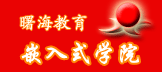

 加好友
加好友  发短信
发短信

 Post By:2010-12-8 13:41:28
Post By:2010-12-8 13:41:28
