/*************************************
* 一个的代理类
*************************************
*/
import .*;
import java.io.*;
public class HttpProxy extends Thread {
static public int CONNECT_RETRIES=5;
static public int CONNECT_PAUSE=5;
static public int TIMEOUT=50;
static public int BUFSIZ=1024;
static public boolean logging = false;
static public OutputStream log=null;
// 传入数据用的
protected Socket socket;
// 上级代理服务器,可选
static private String parent=null;
static private int parentPort=-1;
static public void setParentProxy(String name, int pport) {
parent=name;
parentPort=pport;
}
// 在给定Socket上创建一个代理。
public HttpProxy(Socket s) { socket=s; start(); }
public void writeLog(int c, boolean browser) throws IOException {
log.write(c);
}
public void writeLog(byte[] bytes,int offset, int len, boolean browser) throws IOException {
for (int i=0;i<len;i++) writeLog((int)bytes[offset+i],browser);
}
// 默认情况下,日志信息输出到
// 标准输出设备
// 派生类可以覆盖它
public String processHostName(String url, String host, int port, Socket sock) {
java.text.DateFormat cal=java.text.DateFormat.getDateTimeInstance();
System.out.println(cal.format(new java.util.Date()) + " - " + url + " "
+ sock.getInetAddress()+"\n");
return host;
}
// 执行操作的线程
以字符为导向的stream基本上对有与之相对应的以字节为导向的stream。两个对应类实现的功能相同,字是在操作时的导向不同。如CharArrayReader:和ByteArrayInputStream的作用都是把内存中的一个缓冲区作为InputStream使用,所不同的是前者每次从内存中读取一个字节的信息,而后者每次从内存中读取一个字符。
1.3 两种不现导向的stream之间的转换
InputStreamReader和OutputStreamReader:把一个以字节为导向的stream转换成一个以字符为导向的stream。
2. stream添加属性
2.1 “为stream添加属性”的作用
运用上面介绍的中操作IO的API,我们就可完成我们想完成的任何操作了。但通过FilterInputStream和FilterOutStream的子类,我们可以为stream添加属性。下面以一个例子来说明这种功能的作用。
如果我们要往一个文件中写入数据,我们可以这样操作:
FileOutStream fs = new FileOutStream(“test.txt”);
然后就可以通过产生的fs对象调用write()函数来往test.txt文件中写入数据了。但是,如果我们想实现“先把要写入文件的数据先缓存到内存中,再把缓存中的数据写入文件中”的功能时,上面的API就没有一个能满足我们的需求了。但是通过FilterInputStream和FilterOutStream的子类,为FileOutStream添加我们所需要的功能。
2.2 FilterInputStream的各种类型
2.2.1 用于封装以字节为导向的InputStream
1) DataInputStream:从stream中读取基本类型(int、char等)数据。
2) BufferedInputStream:使用缓冲区
3) LineNumberInputStream:会记录input stream内的行数,然后可以调用getLineNumber()和setLineNumber(int)
4) PushbackInputStream:很少用到,一般用于编译器开发
2.2.2 用于封装以字符为导向的InputStream
1) 没有与DataInputStream对应的类。除非在要使用readLine()时改用BufferedReader,否则使用DataInputStream
2) BufferedReader:与BufferedInputStream对应
3) LineNumberReader:与LineNumberInputStream对应
4) PushBackReader:与PushbackInputStream对应
2.3 FilterOutStream的各种类型
2.2.3 用于封装以字节为导向的OutputStream
1) DataIOutStream:往stream中输出基本类型(int、char等)数据。
2) BufferedOutStream:使用缓冲区
3) PrintStream:产生格式化输出
2.2.4 用于封装以字符为导向的OutputStream
1) BufferedWrite:与对应
2) PrintWrite:与对应
3. RandomFile
1) 可通过RandomAccessFile对象完成对文件的读写操作
2) 在产生一个对象时,可指明要打开的文件的性质:r,只读;w,只写;rw可读写
3) 可以直接跳到文件中指定的位置
4. I/O应用的一个例子
import .io.*;
public class TestIO{
public static void main(String[] args)
throws IOException{
//1.以行为单位从一个文件读取数据
BufferedReader in =
new BufferedReader(
new FileReader("F:\\nepalon\\TestIO.java"));
String s, s2 = new String();
while((s = in.readLine()) != null)
s2 += s + "\n";
in.close();
//1b. 接收键盘的输入
BufferedReader stdin =
new BufferedReader(
new InputStreamReader(System.in));
System.out.println("Enter a line:");
System.out.println(stdin.readLine());
//2. 从一个String对象中读取数据
StringReader in2 = new StringReader(s2);
int c;
while((c = in2.read()) != -1)
System.out.println((char)c);
in2.close();
//3. 从内存取出格式化输入
try{
DataInputStream in3 =
new DataInputStream(
new ByteArrayInputStream(s2.getBytes()));
while(true)
System.out.println((char)in3.readByte());
}
catch(EOFException e){
System.out.println("End of stream");
}
//4. 输出到文件
try{
BufferedReader in4 =
new BufferedReader(
new StringReader(s2));
PrintWriter out1 =
new PrintWriter(
new BufferedWriter(
new FileWriter("F:\\nepalon\\ TestIO.out")));
int lineCount = 1;
while((s = in4.readLine()) != null)
out1.println(lineCount++ + ":" + s);
out1.close();
in4.close();
}
atch(EOFException ex){
System.out.println("End of stream");
}
//5. 数据的存储和恢复
try{
DataOutputStream out2 =
new DataOutputStream(
new BufferedOutputStream(
new FileOutputStream("F:\\nepalon\\ Data.txt")));
out2.writeDouble(3.1415926);
out2.writeChars("\nThas was pi:writeChars\n");
out2.writeBytes("Thas was pi:writeByte\n");
out2.close();
DataInputStream in5 =
new DataInputStream(
new BufferedInputStream(
new FileInputStream("F:\\nepalon\\ Data.txt")));
BufferedReader in5br =
new BufferedReader(
new InputStreamReader(in5));
System.out.println(in5.readDouble());
System.out.println(in5br.readLine());
System.out.println(in5br.readLine());
}
catch(EOFException e){
System.out.println("End of stream");
}
//6. 通过RandomFile操作文件
RandomAccessFile rf =
new RandomAccessFile("F:\\nepalon\\ rtest.dat", "rw");
for(int i=0; i<10; i++)
rf.writeDouble(i*1.414);
rf.close();
rf = new RandomAccessFile("F:\\nepalon\\ rtest.dat", "r");
for(int i=0; i<10; i++)
System.out.println("Value " + i + ":" + rf.readDouble());
rf.close();
rf = new RandomAccessFile("F:\\nepalon\\ rtest.dat", "rw");
rf.seek(5*8);
rf.writeDouble(47.0001);
rf.close();
rf = new RandomAccessFile("F:\\nepalon\\ rtest.dat", "r");
for(int i=0; i<10; i++)
System.out.println("Value " + i + ":" + rf.readDouble());
rf.close();
}
}
关于代码的解释(以区为单位):
1区中,当读取文件时,先把文件内容读到缓存中,当调用in.readLine()时,再从缓存中以字符的方式读取数据(以下简称“缓存字节读取方式”)。
1b区中,由于想以缓存字节读取方式从标准IO(键盘)中读取数据,所以要先把标准IO(System.in)转换成字符导向的stream,再进行BufferedReader封装。
2区中,要以字符的形式从一个String对象中读取数据,所以要产生一个StringReader类型的stream。
4区中,对String对象s2读取数据时,先把对象中的数据存入缓存中,再从缓冲中进行读取;对TestIO.out文件进行操作时,先把格式化后的信息输出到缓存中,再把缓存中的信息输出到文件中。
5区中,对Data.txt文件进行输出时,是先把基本类型的数据输出屋缓存中,再把缓存中的数据输出到文件中;对文件进行读取操作时,先把文件中的数据读取到缓存中,再从缓存中以基本类型的形式进行读取。注意in5.readDouble()这一行。因为写入第一个writeDouble(),所以为了正确显示。也要以基本类型的形式进行读取。
6区是通过RandomAccessFile类对文件进行操作。
public void run() {
String line;
String host;
int port=80;
outbound=null;
try {
socket.setSoTimeout(TIMEOUT);
InputStream is=socket.getInputStream();
OutputStream os=null;
try {
// 获取请求行的内容
line="";
host="";
int state=0;
boolean space;
while (true) {
int c=is.read();
if (c==-1) break;
if (logging) writeLog(c,true);
space=Character.isWhitespace((char)c);
switch (state) {
case 0:
if (space) continue;
state=1;
case 1:
if (space) {
state=2;
continue;
}
line=line+(char)c;
break;
case 2:
if (space) continue; // 跳过多个空白字符
state=3;
case 3:
if (space) {
state=4;
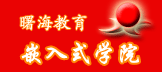

 加好友
加好友  发短信
发短信

 Post By:2010-12-11 9:40:35
Post By:2010-12-11 9:40:35
